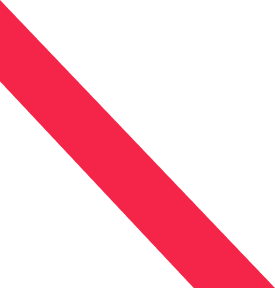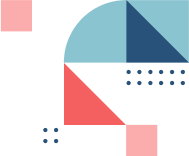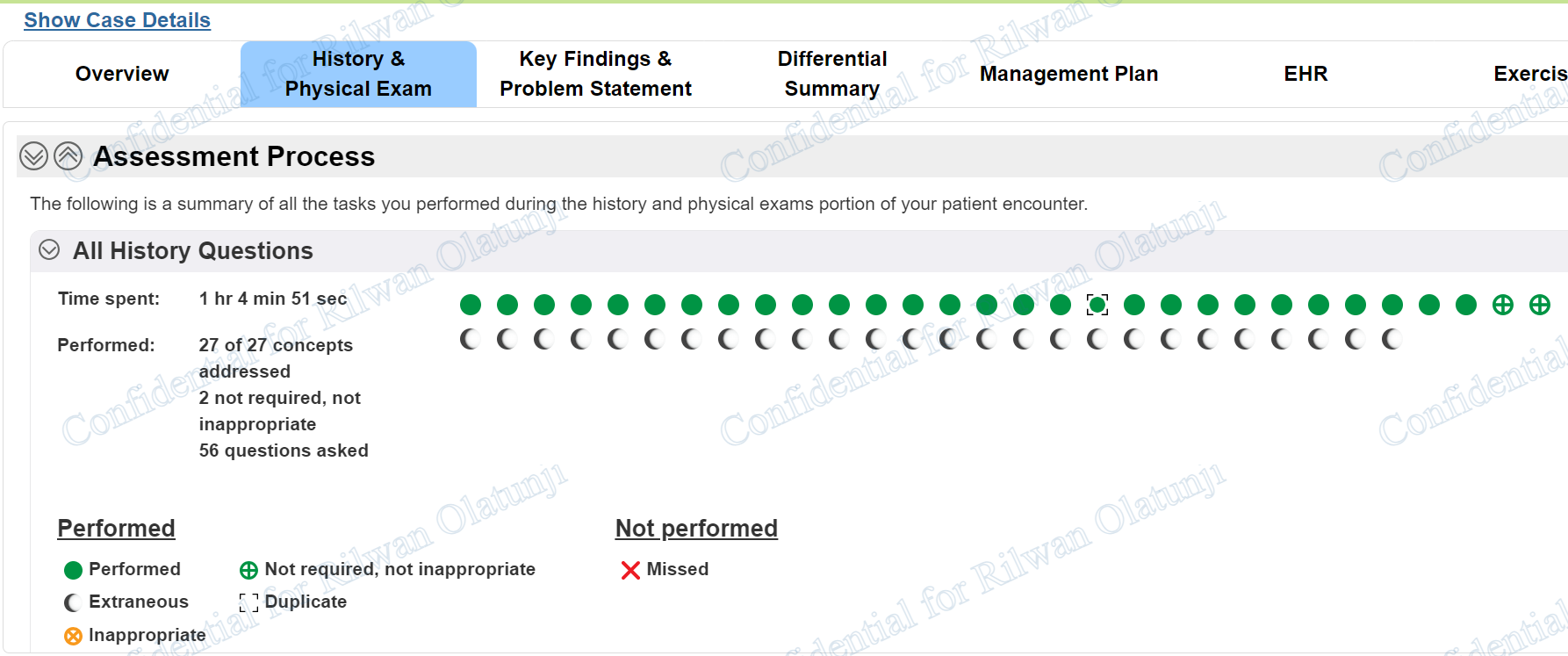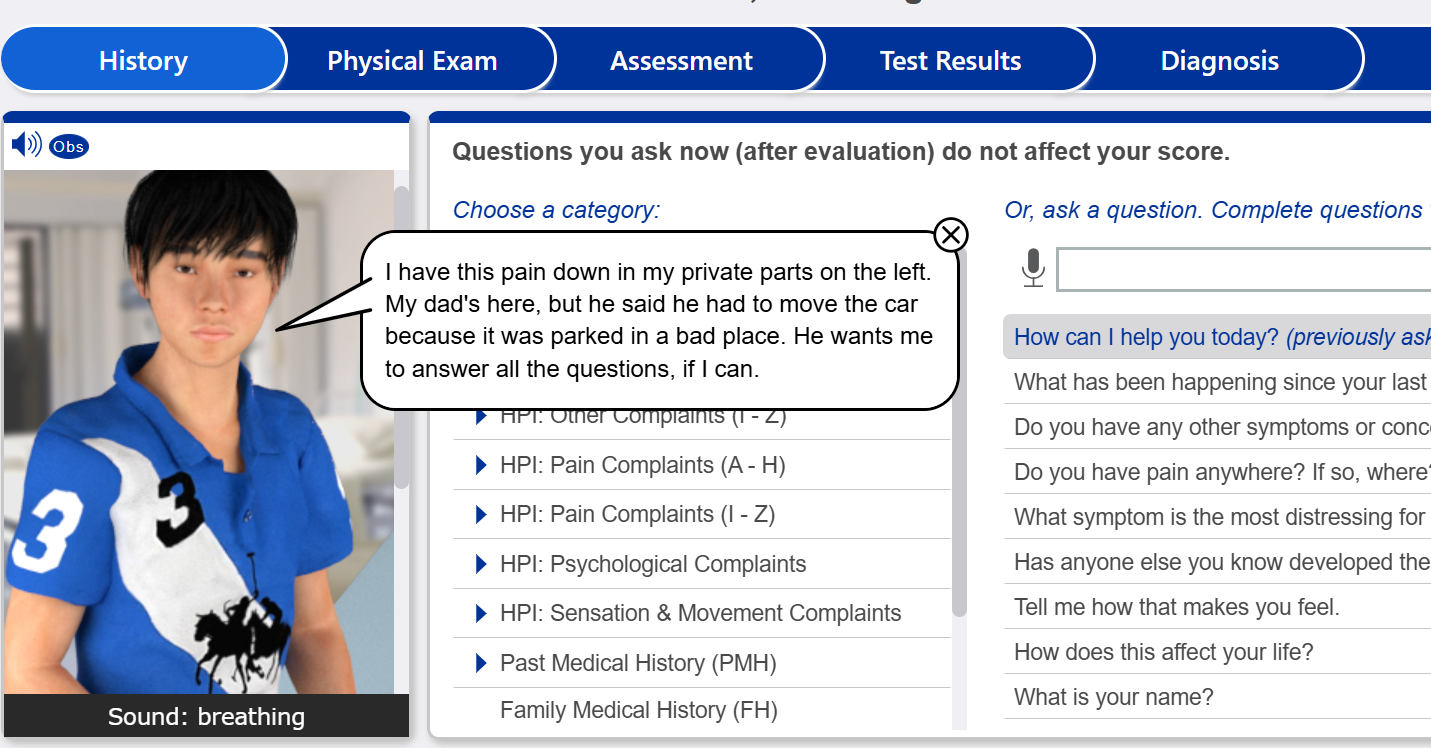Navigating the iHuman platform can sometimes be tricky, especially for first-time users. This step-by-step guide will walk you through the essentials of using I-Human, ensuring you are well-prepared to complete your assignments and develop the diagnostic skills needed for your future career.
At iHumanHelp.com, we specialize in providing support, resources, and expert help for nursing students using the I-Human platform. If you’re looking for personalized assistance, we guarantee an A in your I-Human assignments or your money back—plus, you only pay after you’re fully satisfied with our services. Ready to get started? Chat with Us
Let’s dive into the steps for mastering the I-Human platform.
Step 1: Logging In and Accessing Your Assignment
Once you’ve logged into the I-Human platform using your student credentials, you’ll arrive at the Getting Started screen. This dashboard provides access to all your assignments. Click on the assigned case to begin. The platform is optimized for Google Chrome, so make sure your browser is up-to-date for the best experience.
Step 2: Reviewing the Case Instructions
Before diving into patient interactions, carefully review the case instructions. Each I-Human case is unique and outlines specific goals—whether it’s taking a patient’s history, performing a physical exam, or making a diagnosis. Be sure to note any special instructions, as failing to follow them could affect your final score.
Step 3: Exploring the Patient’s Electronic Health Record (EHR)
One of the most critical steps in I-Human is reviewing the patient’s electronic health record (EHR). The EHR contains key information about the patient’s medical history, previous visits, and current vital signs. Carefully reviewing this information will give you clues for making a correct diagnosis and asking the right questions during the patient history interview.
Step 4: Conducting the Patient Interview
In this step, you will interact with the virtual patient, just like in a real clinical setting. Begin by asking standard questions such as, “What brings you in today?” and proceed to explore their symptoms using the OLD CARTS mnemonic (Onset, Location, Duration, Characteristics, Aggravating/Alleviating factors, Radiation, Timing, Severity). Always make sure to listen carefully to the patient’s responses and take detailed notes.
Step 5: Performing the Physical Exam
After gathering the patient’s history, you’ll conduct a virtual physical exam. Follow the auscultation patterns for the heart and lungs, ensure you assess the correct sites, and always remember to document your findings. The platform allows you to perform additional exams as needed, but be mindful of time and only perform relevant assessments.
Step 6: Making a Diagnosis and Creating a Plan
Based on the patient history, physical exam, and any diagnostic tests, you’ll need to make a differential diagnosis. The platform offers feedback after each section, helping you refine your skills as you progress. Finally, create a care plan that includes treatments, patient education, and follow-up instructions.
Get Expert Help at iHumanHelp.com
If you’re ever unsure of how to proceed on the I-Human platform, iHumanHelp.com is here for you. We provide step-by-step guidance, personalized coaching, and tips to ensure you ace your I-Human assignments. Plus, with our pay-after-satisfaction guarantee, you only pay once you’re fully satisfied with the help you receive.
Ready to excel in your I-Human assignments? Contact us via WhatsApp for immediate support: Click here to chat now!.
At iHumanHelp.com, we’re dedicated to helping you succeed every step of the way!